SubMan for YouTube™
A Google Chrome extension to handle your YouTube subscriptions better!
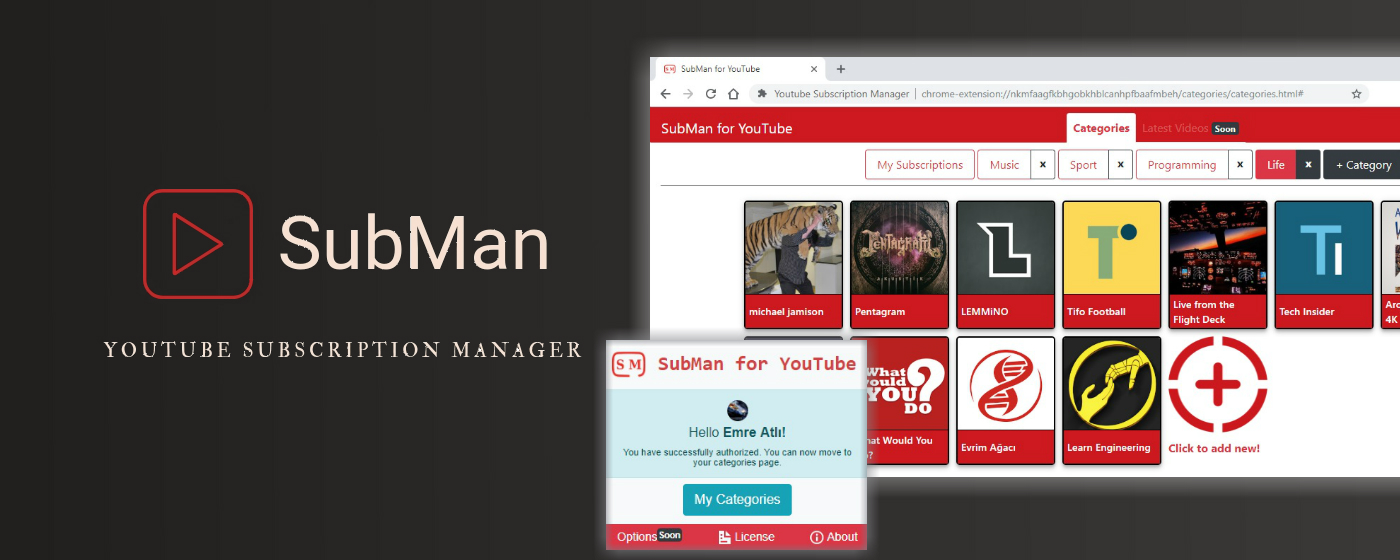
YouTube currently shows you your entire subscriptions in one single list. For more active users on the platform who has a lot of subscriptions; it is hard to roam in your subscriptions folder.
With “SubMan for YouTube™”, you can manage your YouTube subscriptions in a folderview. You can make new categories, add channels into them and visit anytime you want.
The extension is in its beta stage. In future versions planned; you will be able to view last videos from those channels in new tabs.
Click below to visit the extension’ page and add it to your browser.
Important: This extension needs authorization to see your list of subscriptions. As you will see on the authorization page, it only reads your list of subscriptions. Does not have permissions to edit, change or delete. SubMan for YouTube also does not storage any kinds of data
How To Use:
Once you install the extension from Chrome Web Store, there should be a button added into navigation bar of Google Chrome.
When you click the bar, you will see that an authorization needed in order to extension to continue. Again, this extension, only reads your list of subscriptions to YouTube. Does not have permissions to edit, change or delete or store any kind of your data.
After succesfull authorization the popup window should change and greet you with a welcome message. You can now start categorizing your subscriptions by clicking “My Categories” button.
The button will open a new tab in your Chrome browser and show you your subscriptions. Under “My Subscriptions” page there should be all your subscriptions. Click “+ Category” button to add new category and name it as you like.
Once you add a new category, you will be able to add channels by using “Click to add new” card. Just type the name of YouTube channel you wish to add into your newly created category.
After you done, you can press X button and get back to your category view. To delete a channel from a category, do same but this time hit backspace from your keyboard or just press X button next to channels you wish to delete.
The current version is 1.1 beta. There are a lot of upcoming features in our mind soon. If you encounter a bug, please dont hesitate to contact us by following “Contact” link in the extension.
For Developers:
-Clone the repo:
git clone https://github.com/massrain/subman-for-youtube.git
-Put your Google API key into /src/credentials.example and rename it to credentials.json
-Make your own manifest file like in /src/manifest.example or edit it; dont forget to rename it to manifest.json afterwards.
-Use following command to install. (You need node.js>=8 and npm>=5)
npm install
-Use following command to run the app. Wait for command to bundle; and then back to Chrome>Extensions and click “Load Unpacked”; select “dist” folder.
npm run watch:dev
You can now edit the app. This command watches modifications and also enables Hot Reloading.
License:
Privacy Policy

Notes
YouTube is a trademark of Google Inc. Use of this trademark is subject to Google Permissions.
Icons used in this extension are from iconsDB.com